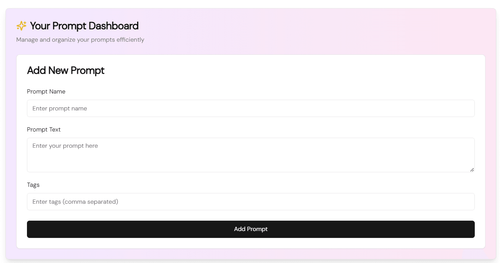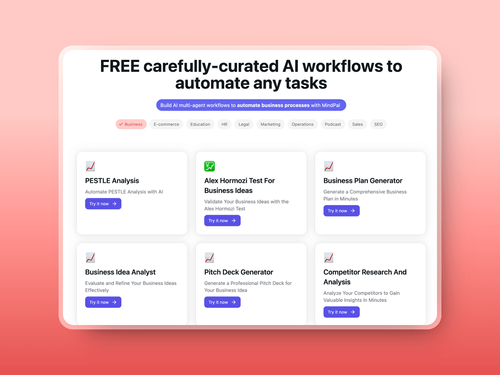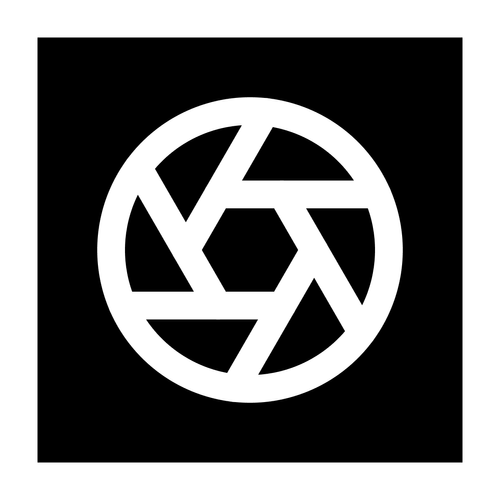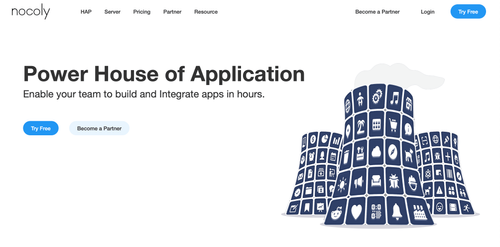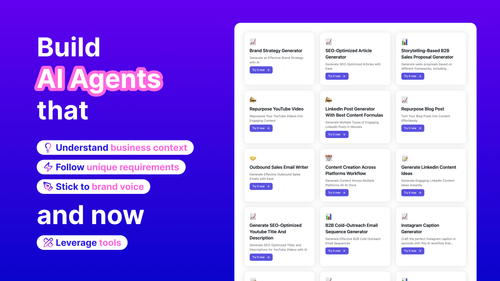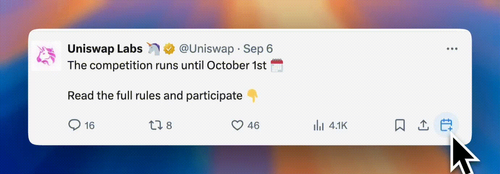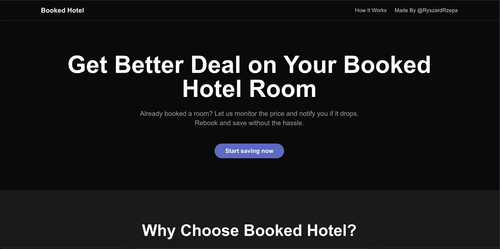Google & Perplexity Switcher
Google-Perplexity Search Switcher lets you switch between Google and Perplexity search results. Use a floating, pill-shaped button on search pages to instantly toggle between the two search engines, automatically transferring your query without retyping.

Product Description
Google-Perplexity Search Switcher is a convenient Chrome extension that enhances your search experience by allowing you to seamlessly switch between Google and Perplexity search results. With a sleek, pill-shaped button integrated directly into the search pages, you can effortlessly toggle between the two search engines without the need to manually re-enter your query or navigate away. When you perform a search on Google, a pill-shaped button appears at the bottom right corner of the page, allowing easy switching between platforms. The extension operates locally within your browser, ensuring privacy and efficiency.
Core Features
- Seamless Switching: Instantly switch between Google and Perplexity search results with a single click.
- Automatic Query Transfer: Your search query is automatically transferred between platforms—no need to copy and paste.
- Integrated Interface: A stylish, floating pill-shaped button appears on both Google and Perplexity search pages.
- User-Friendly Design: Clean and modern UI with intuitive icons representing each search engine.
- Consistent Experience: The button remains consistently accessible, enhancing your workflow without interruption.
Use Cases
- Efficiency: Save time by eliminating the need to manually re-enter search queries across different platforms.
- Enhanced Research: Easily compare results from both search engines to get a comprehensive understanding of any topic.
- User Experience: Enjoy a non-intrusive, aesthetically pleasing interface that enhances your browsing without cluttering your screen.
Similar Products

ReTell.media is an AI-powered platform that streamlines content monitoring and writing. Users can track news worldwide using key filters and create unique articles from selected sources. It enhances productivity by grouping articles based on specific keywords, enabling users to analyse and rewrite content in their preferred language and style. Additionally, the integrated WordPress plugin automates workflows, delivering fresh content directly to websites.