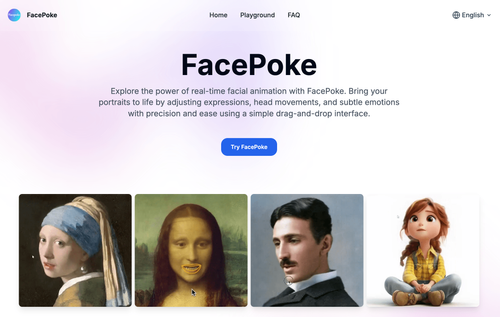FacePoke
FacePoke is a free online facial editing tool that harnesses AI to manipulate facial features and expressions. With a simple drag-and-drop interface, users can easily adjust expressions, head movements, and subtle emotions with precision.

Product Description
FacePoke is a free online facial editing tool that harnesses AI to manipulate facial features and expressions. With a simple drag-and-drop interface, users can easily adjust expressions, head movements, and subtle emotions with precision. Leveraging cutting-edge AI technology, it allows for real-time interactive editing and produces high-resolution outputs suitable for various creative applications.
Core Features
- Advanced AI Face Editing
- Real-Time Interactive Editing
- High-Resolution Output
- Versatile Creative Applications
Use Cases
- Digital art projects
- Content creation
- Animation
- Professional photography edits
FAQ
What is FacePoke?
FacePoke is an AI-powered facial editing tool that lets users adjust facial features and expressions in portraits. It offers real-time manipulation, making it ideal for creating dynamic images, animations, and digital art.
How does FacePoke work?
FacePoke uses advanced AI algorithms to detect facial landmarks in images, allowing users to click and drag on specific areas to adjust expressions, head angles, and facial features for lifelike results.
What image quality does FacePoke support?
FacePoke supports high-resolution outputs, with edited images retaining their original quality. This makes it suitable for projects requiring detailed visuals, from digital art to professional content creation.
Can FacePoke be used for video editing?
Yes, FacePoke can be used in video editing workflows. While it primarily edits still images, it integrates well with animation tools to create dynamic facial expressions, which can be applied to video content for added realism.
Does FacePoke support real-time collaboration?
FacePoke currently does not support real-time collaboration directly within the tool. However, you can share your edits with others by exporting the images, making it easy to collaborate on projects externally.
Is there a way to fine-tune facial feature adjustments?
Yes, FacePoke allows you to enable 'Show Face Markers' for more precise control over facial features. This feature displays adjustable points around key facial areas, providing greater accuracy for fine-tuning expressions and details.