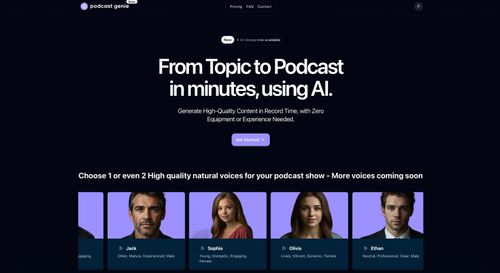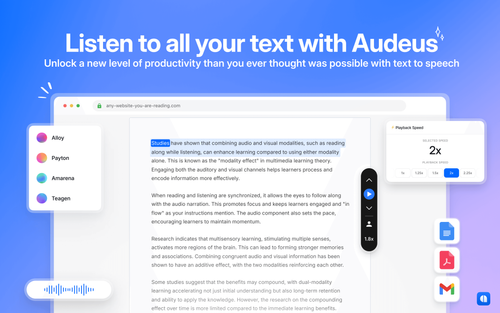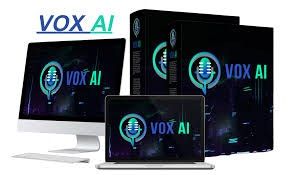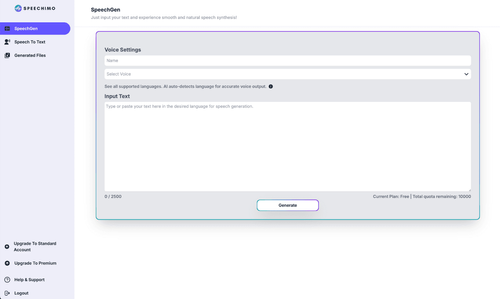Audeus
Read aloud any PDF, Google Doc, Email, Word doc, webpage, article, and text with our text-to-speech (TTS) chrome extension to save time and boost productivity. Audeus for Chrome comes with lifelike voices to help keep you in flow, and works where you work.
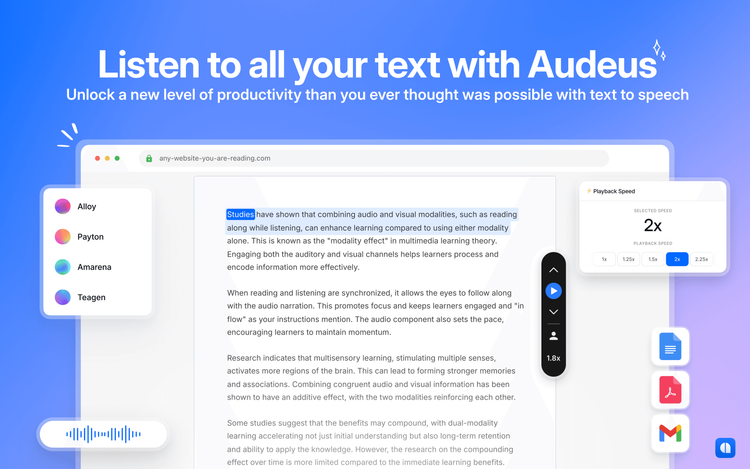
Product Description
Audeus for Chrome is a powerful text-to-speech (TTS) Chrome extension that reads aloud PDFs, Google Docs, emails, and other text content, helping users save time and boost productivity. It features lifelike voices that provide a seamless audio experience while following along with synchronized text highlighting. This extension works effortlessly across various platforms, supporting over 50 languages, making it a versatile tool for anyone looking to enhance their reading experience and efficiency.
Core Features
- Read aloud Google Docs, emails, and any text
- Lifelike AI voices
- Synchronized word-level highlighting
- Supports 50+ languages
- Works across various platforms including PDFs, Word documents, and webpages
Use Cases
- Students enhancing focus and comprehension
- Language learners improving vocabulary and pronunciation
- Professionals managing workloads more efficiently
- Individuals with reading difficulties minimizing fatigue
FAQ
Does Audeus for Chrome support Google Docs Text to Speech?
Google Docs text-to-speech is supported in Audeus's read aloud Chrome extension.
What is the best text to speech extension for Chrome?
Audeus offers lifelike AI voices and synchronized word-level highlighting, making it an excellent choice.
Where can I use the Chrome extension?
Audeus works on any webpage, Google Doc, PDF, email, or text content.
Is there a text to speech extension for Chrome that supports multiple languages?
Yes, Audeus supports over 50 languages.
How do I turn on text to speech in Chrome?
You can enable text to speech by installing the extension and setting up your profile.